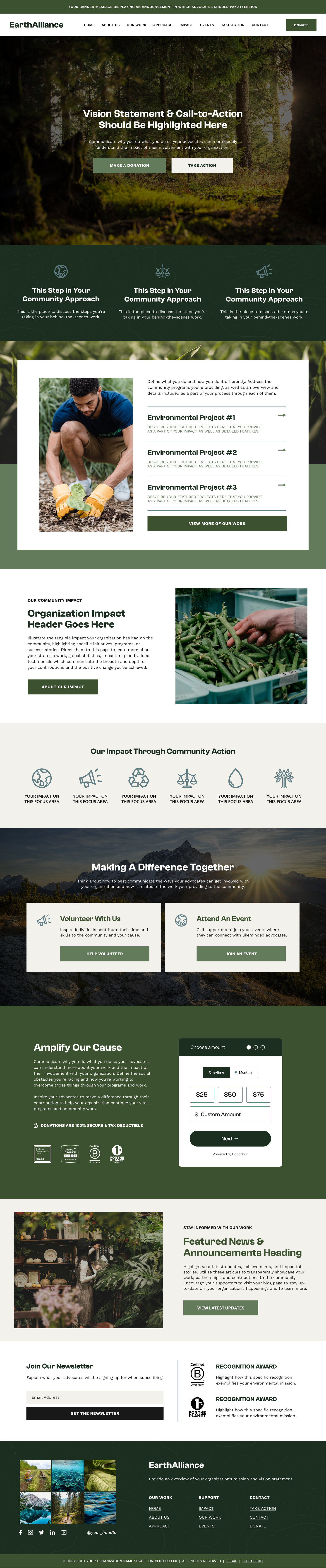our cause is to elevate yours
Designing A Better World By Putting Your Mission At The Center
Humankind® is a socially-driven website template shop and nonprofit website design studio for humanitarian causes and social enterprises. We’re opening the door to the soulful strategies and breathtaking designs the rest of the world benefits from. In this case, we’re putting those strategies to good use with your story at the center, amplified with conversion-focused, modern storytelling techniques that inspire breakthrough engagement.
Designs Devoted to Global Impact
for a world that relies on social innovators like you
Human Rights
For organizations that
dismantle inequality
Make history with a template that highlights your progress, drives action and encourages policy changes while connecting you with allies.
Environment
For climate change activists & eco-friendly brands
Inspire activism and share needed resources while showcasing the “how” of what you do, and why taking care of our planet matters.
Healthcare
For wellness organizations & social workers
Encourage funding, research and volunteer work with a site that establishes trust while simultaneously boosting your reach.
Education
For schools, teachers & development programs
An engaging template that encourages enrollment and integral partnerships with a refreshing layout and focus on your approach.
Community
For local, cultural & faith-based organizations
Bring social action, provide local support, heighten outreach and redefine what grassroots efforts look like, and how far they’ll take you.
Social Enterprise
For cause-minded &
mission-driven businesses
Resonate with a mission-driven audience and generate service sales, backed by a story-driven design that awakens unparalleled brand loyalty.
The Solution You've Been Searching For
We develop using the most intuitive and streamlined design platforms on the web — Showit connects with WordPress to create a trustworthy, seamless experience for advocates and donors that visit your site, but also for your team to manage. Easy to use and evolve with, without investing additional time or funding.
easy to update
(no code required)
Make in-house changes at any time, confidently and quickly updating any copywriting, photos or pages that you need.
Desktop &
mobile-friendly
Immersive and responsive designs that work and look beautiful on every device with optimized functionality and accessibility.
Time-saving
content manager
Integrate with Wordpress’ content manager to organize dynamic content collections and database information across your website.
Fundraising,
memberships & more
Embed your own donation forms, membership portals and additional action-oriented campaigns for a unified management system.
x
Get 50% Off Showit Plans for Registered Nonprofits!
plus, an extra free month of showit hosting from us (new accounts only)
Showit offers 50% off of their hosting accounts for registered nonprofit organizations. To claim your discount, you must first set up your initial subscription using our referral link for a free month, then during that time, contact their Support Center team to get your discounted plan (applies for both monthly and annual plans).
We are excited to launch with a new website that matches what we aspire to be and will be consistent with who we are and what we offer to partners and donors. Our redesign gives us a renewed sense of purpose and a focus and representation that is what we aspire to be moving forward. It is the perfect bridge from what we have been to what we are becoming.
Sean Whiting
Executive Director, Restoring Hope Asia
I felt heard, comfortable, and aligned in trusting Studio Humankind in re-envisioning such a crucial piece to our mission, organization and donors. Trusting someone to rebrand or rebuild such fundamental and crucial pieces of your mission is not easy, but Studio Humankind makes it easy!
alaina Baker
Executive Director, Uplift Malawi
The nonprofit template we purchased from Studio Humankind made the process so easy. There are so many design elements at our fingertips and the text clues for content at different positions made it fast and easy to get our message across to viewers. As a newly formed nonprofit, we are blessed to have you and your resources as a guide.
LETTITIA MCPHERSON
Communications Director, Autism Alliance of the Concho Valley
I can honestly say that Studio Humankind’s level of professionalism and dedication to their craft is second to none. They have been instrumental in helping us tell our story and showcase our mission.
brian miller
Director of Marketing & Communications, Make-a-Wish Foundation
Not only does Studio Humankind meet expectations with their talent in creative design, they raise the bar in customer service. This is an agency that truly cares and demonstrates this in their level of passion.
megan mcgee
Senior Director of Development, Safehome
We love working with Studio Humankind because of their patience, kindness, and close attention to detail. They’ve introduced our board to a healthier and more efficient way of communication that was extremely helpful and needed.
brittany ma
President, Kansas City Metro Music Therapists
Thank you SO much for everything. I literally have the website of my dreams. It has been such a seamless process and I’m SO happy with the final product.
morgan gross
Founder & CEO, Fundraising Beyond Borders
We had been working through a rebrand internally for many months and did not know how to see around corners, get organized, or whose judgment to trust. Studio Humankind is so responsive, quick, and knowledgeable, as well as made us feel like we were on the same team. Their willingness to be a true partner has been essential in helping us to navigate work that is so critical and urgent.
sara toulson
Consulting Programs Manager, Black Fox Global
Hand-in-Hand With
Your Fundraising Goals
Fundraising should be simple. So our website templates are built to help you monetarily contribute to a greater good.
Our designs bring awareness to beautiful stories, but they also pave the way for more efficient and simplified giving, providing the means needed to advance your cause. We’ve partnered with Raisely so you can embed straightforward donation forms and reach your fundraising goals without complication.
Free Website Content Workbook
The headlines throughout, the relatable mission statement that should sum up your brand, the way you walk through the history of your organization — so much content to sift through, and so much to communicate, but how? Now, you can use the very workbook we use to break through the overwhelming content organization process, and finally, present your story in a manner that feels right, and makes a tangible difference.
Optimizing Your Digital Donor Experience
The digital landscape has revolutionized the way we connect, communicate, and catalyze change. For nonprofits, a well-designed and strategic donation page serves as more than just a gateway to funding; it's also a dynamic platform for mobilizing your community. To increase funding, it's imperative to design a seamless digital experience that highlights your storytelling, reliability, and accessibility for diverse audiences.